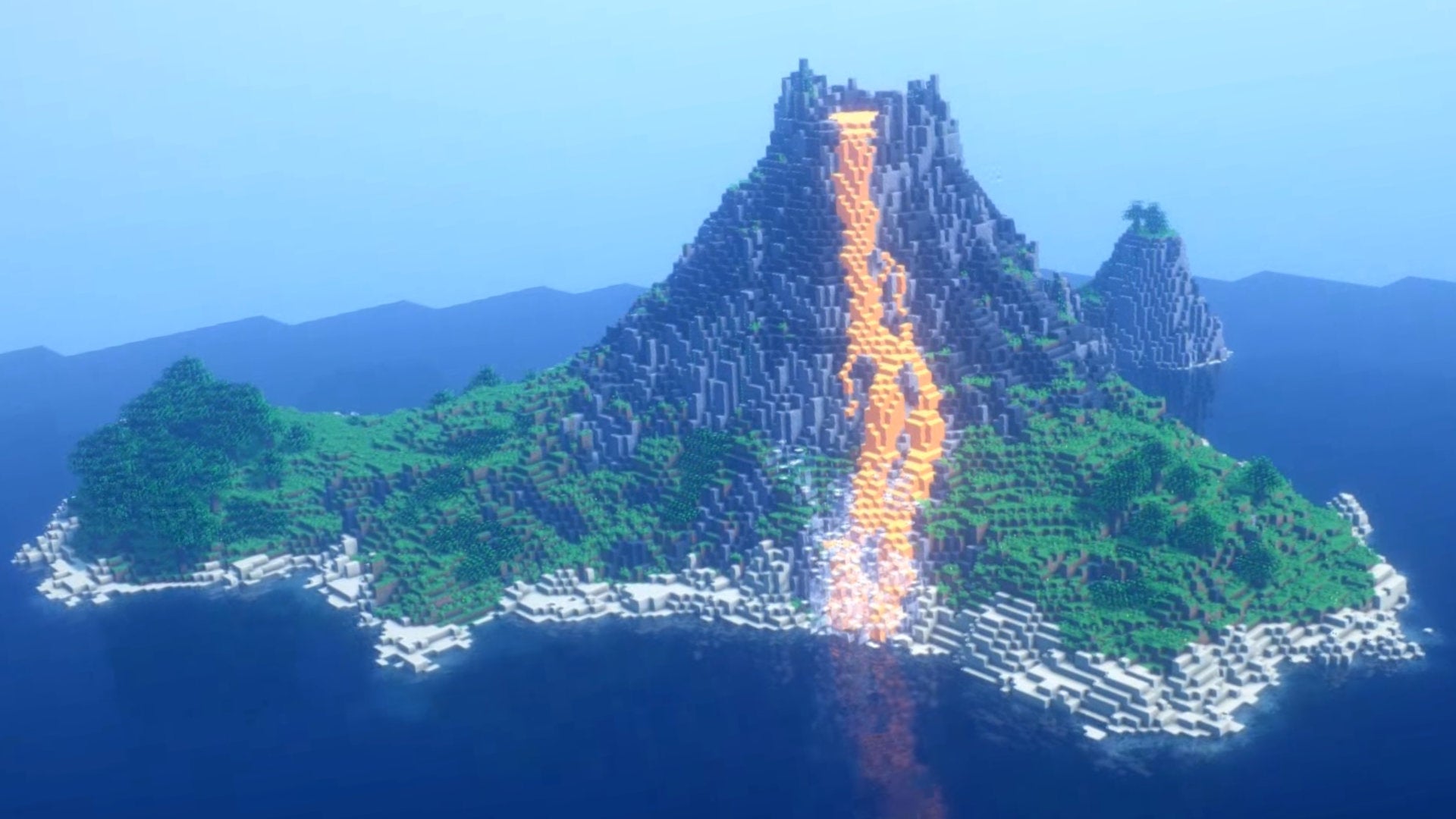Our Minecraft commands list is fully up-to-date with Minecraft 1.17, and will walk you through how to use the most useful and powerful console commands and cheats in the game.
How to use Minecraft commands and cheats
To use a Minecraft command or cheat, all you need to do is hop into your Minecraft game and tap the “/” key to open up the console. Every command in Minecraft must start with a “/”, but using this shortcut will automatically add the “/” prefix so you can just start typing the command you want to use. Minecraft commands are case-sensitive (so no capital letters allowed!). Below we’ll go over the most useful Minecraft commands and cheats to know. All the arguments for a command have been surrounded by either {angle brackets} or [square brackets]. Angle brackets mean that the argument is required, while square brackets mean that the argument is optional.
The most useful Minecraft commands and cheats
Now let’s go over some of the most commonly used and useful Minecraft commands for any player learning to use the Minecraft console.
/?
The “?” command displays a list of all console commands, or gives information on how to use a specific command. It’s shorthand for the identical “help” command. Syntax: /? [command]
/gamemode
The “gamemode” command sets the game mode of the specified player. Syntax: /gamemode {mode} [player]
/tp
The “tp” command teleports the specified entity or entities to the specified destination. It’s shorthand for the identical “teleport” command, and very useful for getting back to your castle or towers after a spot of adventuring. Syntax:
/tp {destination} /tp {location} [rotation] /tp {targets} {destination} /tp {targets} {entity} /tp {targets} {location} facing {facingLocation} /tp {targets} {location} facing entity {facingEntity} [facingAnchor] /tp {targets} {location} [rotation]
/time
The “time” command allows you to check or change the time of day. Syntax: /time {add|query|set} {value}
/weather
The “weather” command sets the weather. Syntax: /weather {clear|rain|thunder} [duration]
/give
The “give” command gives an item to a player. Syntax: /give {player} {item} [count]
/summon
The “summon” command summons the specified entity or Minecraft mob at the specified position. Syntax: /summon {entity} [position] [NBT data tag]
/kill
The “kill” command instantly kills the specified entity or entities. Syntax: /kill {targets}
/locate
The “locate” command locates the closest structure of specified type. Useful for finding structures like Minecraft Villages. Syntax: /locate {structureType}
/enchant
The “enchant” command enchants a player item. Syntax: /enchant {player} {enchantment ID} [level]
/xp
The “xp” command adds, sets, removes, or checks a player’s XP. Shorthand for /experience. Syntax:
/xp [add|set] {players} {amount} [points|levels] /xp query {player} {points|levels}
Check out our best Minecraft seeds list for a host of great spawn locations!
What are arguments?
Many commands make use of arguments, which are bits of information that come after the command itself. For example, with the command: The command is “/gamemode”, and the argument is “creative”, which means you are telling the game to set your gamemode to Creative Mode.
What are targets?
Some arguments in Minecraft commands are called targets. These arguments tell the game who (or what) you want the command to target. The following are target arguments:
@p (targets the nearest player) @r (targets a random player) @a (targets every player) @e (targets all alive entities in loaded chunks) @s (targets the entity that executed the command)
So for example, the command: will set the game mode of every player on the server to Creative Mode, whereas: will set the game mode of a random player on the server to Creative Mode. Alright, that just about wraps up this Minecraft commands guide. If you’re looking for other ways to change the game, be sure to check out our list of the best Minecraft mods available for 1.17. If you’re more interested in changing the look of Minecraft, check out our list of the best Minecraft shaders and best Minecraft Texture Packs. If you’re excited for shiny new things, check out everything you need to know about the 1.18 and 1.19 updates, which will bring Dripstone and the Warden into your blocky worlds.